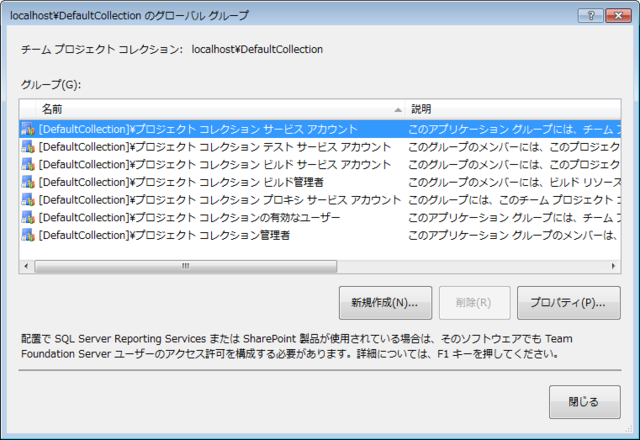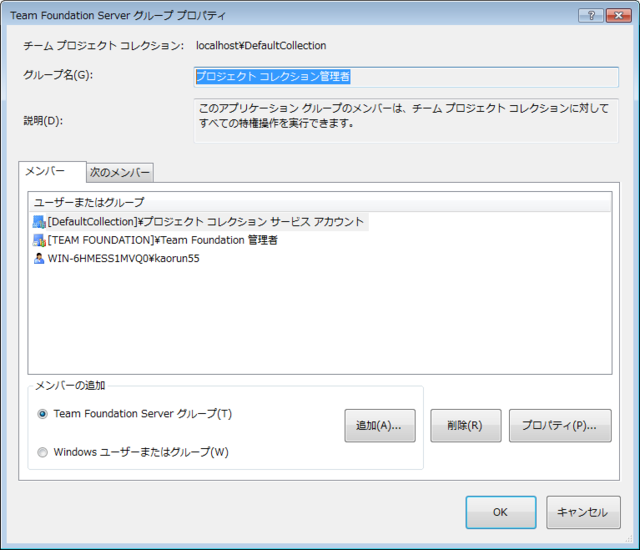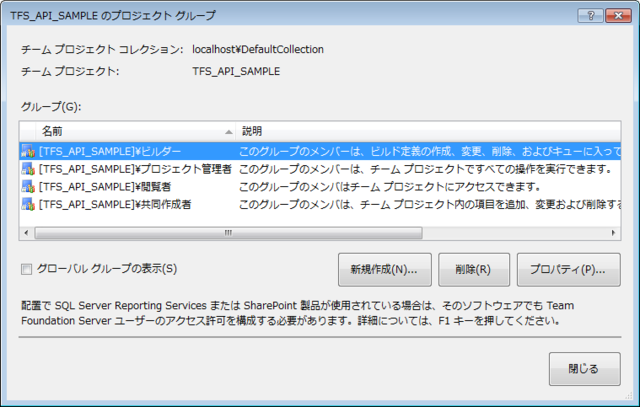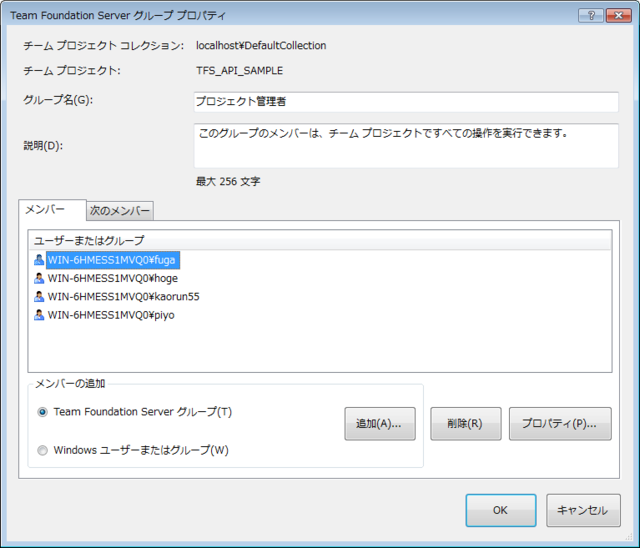この記事はTFS Advent Calendarの21日目の記事です。
サイトはこちら:http://atnd.org/events/22819
プロジェクト一式はこちらです。
移行作業などでAPIを使う場合に、ユーザーも合わせて移行したい場合があります。
そのときに、移行元と、TFSのユーザーを結びつけるために、TFSのユーザー一覧を取得する必要があります。
今回は、TFSのユーザー一覧を取得する方法を解説します。
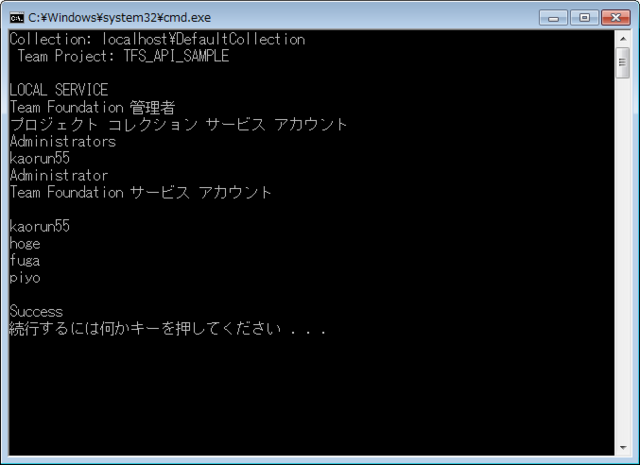
使い方
取得するリストの名前を入れれば、そこにいるユーザーが帰ってきます。
コレクションのメンバー
コード
// コレクションのユーザー一覧
var users = tfs.GetUserList( @"[DefaultCollection]\プロジェクト コレクション管理者" );
foreach ( var user in users ) {
Console.WriteLine( user );
}
プロジェクトのメンバー
コード
// プロジェクトのユーザー一覧 users = tfs.GetUserList( @"[TFS_API_SAMPLE]\プロジェクト管理者" ); foreach ( var user in users ) { Console.WriteLine( user ); }
TfsClient
ユーザー名の一覧を取得する
factorValue が取得したいグループの名前になります。IGroupSecurityServiceを使って、ユーザー名のリストを取得しています。
public List<string> GetUserList( string factorValue )
{
Identity SIDS = groupSecurityService.ReadIdentity( SearchFactor.AccountName,
factorValue, QueryMembership.Expanded );
Identity[] UserId = groupSecurityService.ReadIdentities( SearchFactor.Sid,
SIDS.Members, QueryMembership.None );
List<string> users = new List<string>();
foreach ( Identity user in UserId ) {
users.Add( user.AccountName );
}
return users;
}
IGroupSecurityServiceを取得する
GetTfsProjectの中で行っています。
groupSecurityService = (IGroupSecurityService)teamProjectCollection.GetService( typeof( IGroupSecurityService ) );
まとめ
このようにコレクション、プロジェクトの権限ごとににユーザー一覧が取得できます。
このユーザーを作業項目の担当に割り振るなどして使うことができます。